You’ve spent hours promoting affiliate products only to find out later that you missed out on commission. What is the problem? You didn’t track your links properly. Ouch.
The secret is that affiliate marketing does not allow just dropping links and hoping for the best.
If you’re not tracking where your clicks are coming from, which links are converting, and what’s driving sales, you’re basically flying blind. Worse? You’re losing money without even realizing it.
Instead of playing a guessing game, you can track affiliate links and have real data to make smarter, more profitable decisions. So, get ready to learn all the insights and tools you need.
How Does Affiliate Tracking Work?
Affiliate link tracking is a GPS for your commissions. It tells you exactly where your sales are coming from and ensures you get credit for every purchase you make. Without it, you’re just gambling (and possibly losing money in the process).
So, how does it actually work? Here’s the breakdown:
1. Unique Tracking Links
When you join an affiliate program, you get a special, unique link that includes a tracking ID. This ID helps the merchant identify which affiliate (you!) sent the traffic and whether that visitor made a purchase.
A typical affiliate link might look something like this:
https://example.com/product?ref=youraffiliateID
That little “ref=youraffiliateID” part? That’s what ties the sale back to you.

2. Cookies Keep Track of Clicks
Ever clicked on an affiliate link and didn’t buy right away? Cookies show it:
- A tracking cookie is stored in their browser when someone clicks your link.
- This cookie records who referred them and ensures you still get credit if they return later to make a purchase.
The lifespan of cookies varies by affiliate program—some last 24 hours, while others stick around for 30, 60, 90, or even 120 days (like BizzOffers). Longer cookie durations mean more chances to earn commissions!
3. Sales & Conversions Are Tracked
If the person purchases within the cookie’s time frame, the system registers it under your affiliate ID, and you earn. Most affiliate programs have dashboards where you can track clicks, conversions, and commissions in real time.
4. Attribution Models & Multi-Touch Tracking
Some programs use multi-touch attribution models to reward affiliates based on different interactions—like whether they were the first or last touchpoint before a sale. This is especially useful in industries where buyers take longer to decide.
Why Tracking Matters?
Of course, when you know how to track affiliate links, you make sure you get paid. But what else? Why do 83% of marketing professionals say the most popular metric to track out of the 17 affiliate marketing metrics is the total number of affiliate link clicks?
With good tracking, you can:
- See which links drive the most traffic and conversions
- Optimize your marketing strategy
- Avoid wasting time on underperforming content
- Ensure you’re not losing sales due to tracking errors
Result: Affiliate link tracking helps you make more informed decisions and generate more revenue.
Table Of Contents
How to Track Your Affiliate Links in Bizzoffers
Bizzoffers makes it so simple to create, test, and track your affiliate links through its intuitive dashboard. Just follow this step-by-step guide:
Step 1: Log in to Your Bizzoffers Account
- Visit Bizzoffers.com and log in to your account.
- Once logged in, navigate to the Dashboard, where you’ll see key performance metrics like impressions, clicks, conversions, payout, and average CR.
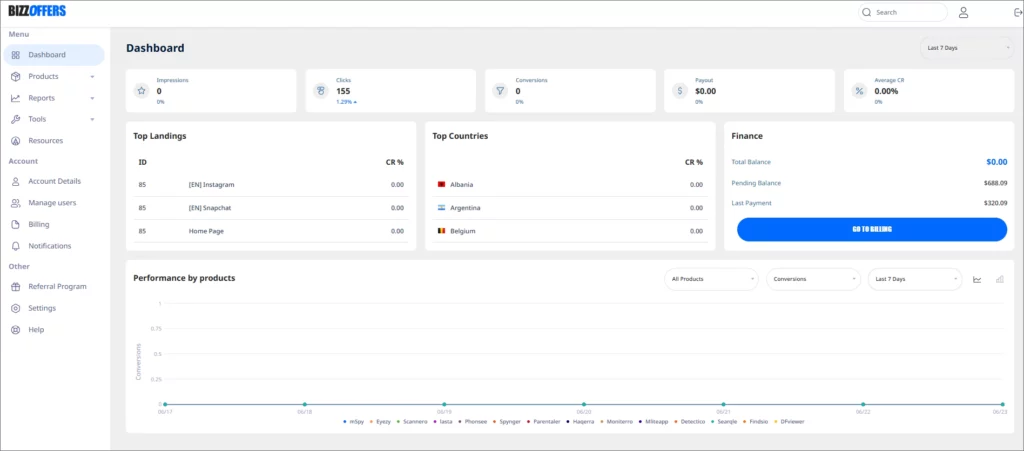
Step 2: Create an Affiliate Link
- Go to My Live Offers in the left-hand menu.
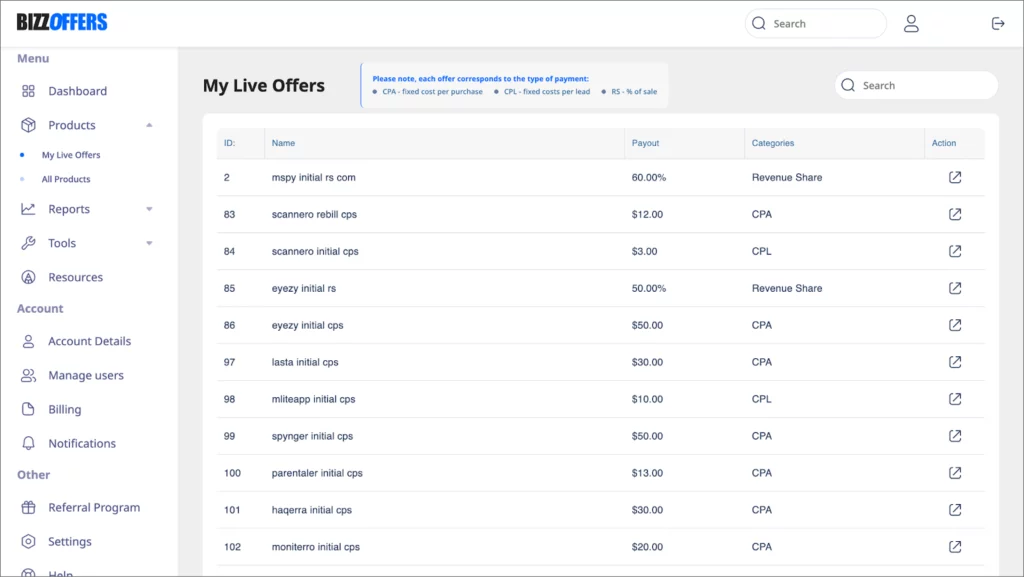
2. Browse through the available offers and select the product or service you want to promote.
3. Click on the offer to open the details page.
4. Find the Affiliate Link section and copy your unique tracking link. It will look something like this:
https://bizzoffers.com/click?offer_id=1234&aff_id=5678
5. If needed, you can customize your link by adding URL parameters like sub IDs for more detailed tracking.
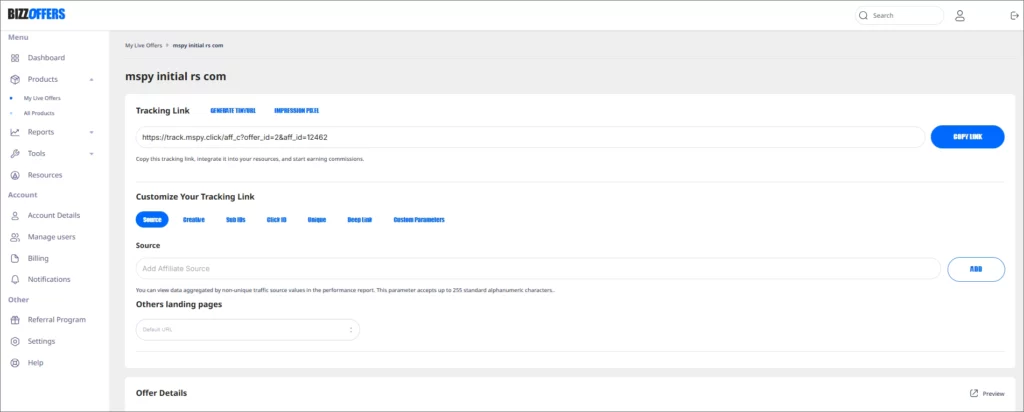
Step 3: Test Your Affiliate Link
- Paste the copied affiliate link into your browser and press Enter.
- The link should redirect you to the offer’s landing page.
- If the link does not work, double-check the offer ID and affiliate ID to ensure they are correct.
- Check the Performance Report section in your dashboard to confirm that a test click has been recorded.
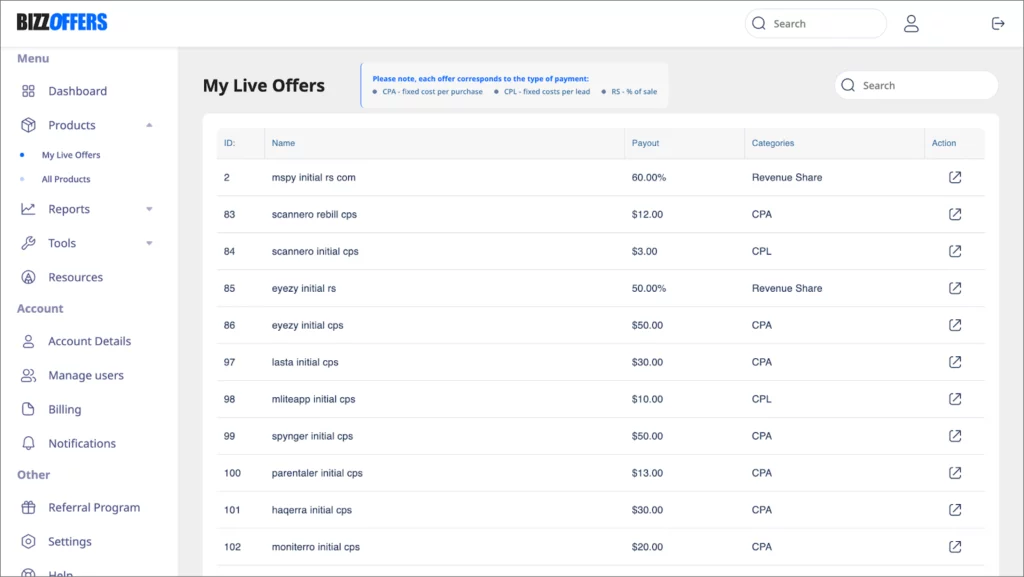
Step 4: Monitor Your Performance
How to track affiliate sales effectively? Analyze se the following reports:
1. Performance Report
Navigate to Performance Report from the left-hand menu.
This report shows key metrics like:
- Clicks – Total number of times your affiliate link has been clicked.
- Conversions – Number of successful sales or sign-ups generated.
- Payout – Your total commission earnings.
- Conversion Rate (CR) – Percentage of clicks that resulted in a conversion.
2. Conversion Report
Go to Conversion Report to analyze detailed insights into each conversion.
You can filter results by date range, offer, traffic source, and other options.
This helps identify which affiliate links and campaigns are driving the best results.
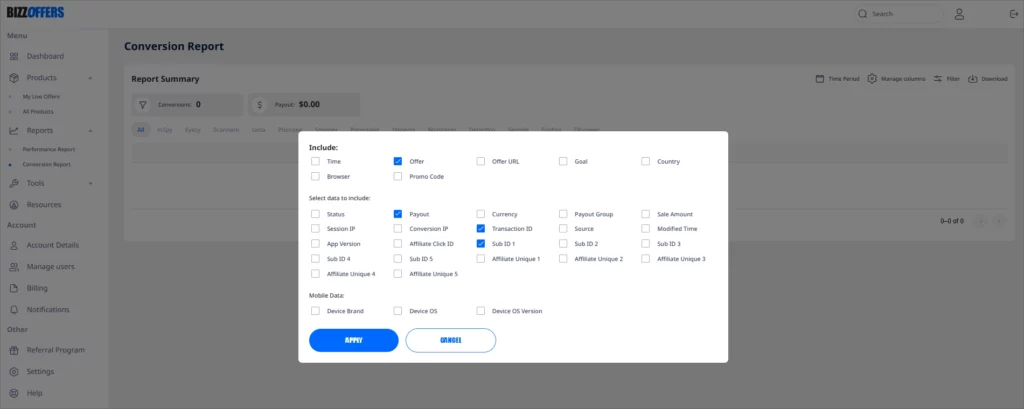
Step 5: Set Up Postbacks for Advanced Tracking
For advanced tracking, Bizzoffers allows you to integrate postback URLs (server-to-server tracking).
- Go to Pixels/Postbacks from the menu.
- Add your postback URL to receive real-time conversion updates.
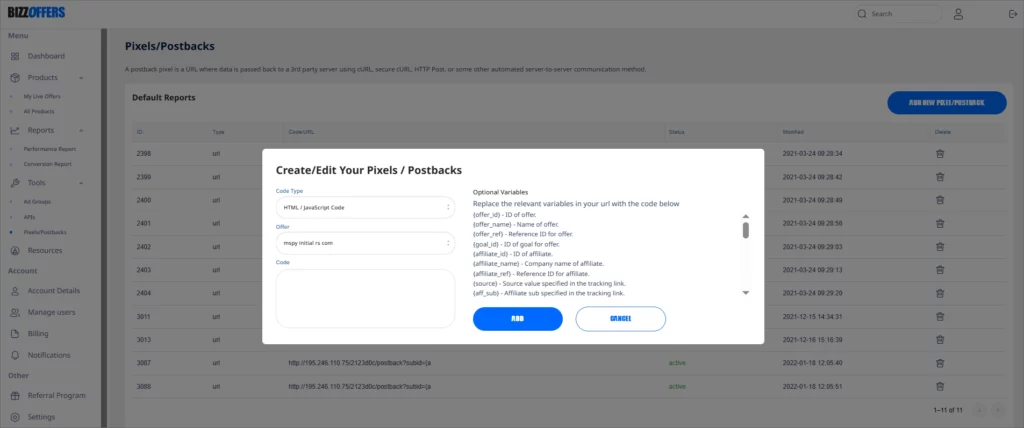
Step 6: Optimize Your Affiliate Links for Better Performance
Better performance always requires extra effort, such as:
- A/B tests different traffic sources. Use sub-IDs to track which traffic source converts best.
- Monitor click-to-conversion rates. Identify underperforming links and tweak them.
- Use shortened links.
FAQ
How can I check if my affiliate link is working?
Paste the link in your browser and check if it redirects correctly. Then, verify the click in the Performance Report section.
What should I do if my clicks aren’t converting?
Analyze your traffic quality, landing page, and offer relevance. Adjust your strategy based on performance insights.
Can I track affiliate links on different traffic sources?
Yes! Use sub-IDs or different URLs for social media, email, and paid ads to compare performance.
What happens if I don’t track my affiliate links?
Without tracking, you won’t know which links generate sales, making it harder to optimize campaigns and get earnings.
Final Thoughts
If you’re not tracking your affiliate links, you’re leaving money on the table. With Bizzoffers’ powerful tracking tools, you’ll always know what’s working and where to improve. You get your perfect result. No guesswork, no headaches. Simple track, analyze, and win!


